
Friday, June 24, 2022
Do you know who’s clocking your MRIs?

Friday, June 17, 2022
Do you know who’s clocking your MRIs?
Thursday, June 16, 2022
Two Weeks of Cyber Hell
Do you know who’s clocking your MRIs?
Monday, June 13, 2022
Data Loss Disasters Come in Many Forms
 Data Loss Disasters Come in Many Forms
Data Loss Disasters Come in Many Forms
If we’ve learned anything from the COVID-19 pandemic, it’s that we don’t have it all figured out. Not only are we vulnerable as a species, but so are the systems, processes and devices we’ve built. Natural and human-made disasters as well as other contingencies can still cause significant damage and bring businesses to a grinding halt.
Now is the time for companies, both big and small, to take steps to ensure business continuity and natural-disaster resilience. In this increasingly digitized world, backup and disaster recovery (BCDR) must be a top priority for businesses because the repercussions of even a single data loss incident could be fatal.
Imagine if you were a health service provider, for example, and you ended up losing all patient data after a fire burned away your on-premises backup device. An incident like that could cause irreparable damage to your business.
In this post, we will break down different types of data loss disasters, how to prepare for them and how to leverage BCDR to meet and maintain regulatory compliance obligations.
The Many Forms Data Loss Can Take
From natural disasters like hurricanes and floods, to cybersecurity threats such as malware infections, data loss disasters come in many forms. Let’s analyze each type and learn how to plan and prepare for them.
Natural Disasters
This covers everything from storms, hurricanes and floods to fires, tsunamis and volcano eruptions. In most cases, you can expect infrastructural damages, power failure and mechanical failures, which could then lead to data loss.
Hardware and Software Malfunctioning
Software and hardware failure can cause data loss if you don’t have BCDR measures in place. It could be due to bugs, glitches, configuration errors, programmatic errors, component failures or simply because the device is at its end of life or the software is outdated.
Unforeseen Circumstances
Data loss can happen due to random, unexpected scenarios. For instance, a portable hard disk held by one of the employees could get stolen, your server room may have a water leak because of a plumbing issue or there could even be a pest infestation in one of your data centers.
Human factor
Aberdeen Research found that everyday human errors cause nearly 64% of data loss incidents. These errors range from accidental file deletions and overwriting of existing files, to naming convention errors, forgetting to save or backup data, or spilling liquid on a storage device.
Cyberthreats
Your business may fall prey to malware, ransomware and virus attacks, which could leave your data and backups corrupt and irrecoverable. Additionally, data loss could be caused by malicious insiders with unauthorized access, which often goes under the radar. A recent study shows that employee action is involved in up to 23% of all electronic crime events.
How to Plan and Prepare for Data Loss Disasters
As you can see, data loss disasters can manifest in a wide variety of ways. The key is to be proactive and plan for these disasters. Don’t wait for disaster to strike. Here are a few tips to help you get started:
- Perform a business impact analysis and draft a plan on how to recover key functions in the event of a disaster.
- Define an acceptable Recovery Point Objective and Recovery Time Objective.
- Set up a business continuity team that will take charge during a disaster.
- Train your staff in backup management and data recovery.
- Back up critical business data off-site and on the cloud.
- Conduct threat analysis and define recovery steps for each threat.
- Perform frequent security audits and mock drills to review the efficiency of your disaster response.
- Keep the plan up to date and make sure everyone on the team knows their role.
- Banking information should be stored in a way that it can be accessed quickly and securely in the event of a disaster.
- Invest in a robust backup and disaster management solution that is frictionless, secure, offers SaaS data backup and doesn’t require extra hardware or network bandwidth.
- Make sure you have a remote monitoring tool.
- Employ waterless fire protection systems, moisture sensors, surge protectors and backup battery systems.
Leverage BCDR to Achieve and Maintain Regulatory Compliance Obligations
Data loss prevention is not the only advantage of taking backup and disaster recovery seriously. Getting a robust BCDR solution that offers constant monitoring of backup activity, advanced threat detection, immutable audit logs, access control requirements, data retention rules, and infrastructure or storage controls will make it much easier for you to meet compliance obligations applicable to your business.
Data loss disasters are inevitable. But you can minimize their impact by making BCDR a critical component of your business continuity and resilience plans. Not sure how to get started? We can help. Contact us to get more information on how to build a reliable disaster recovery plan.
Everyday human errors account for up to 64% of data loss incidents. Employees inevitably delete the wrong email, contacts, or critical configurations.
https://avantinetworks.com/data-loss-disasters-come-in-many-forms/
Wednesday, June 8, 2022
Inadequate backups
“Inadequate backups”
Following
the global pandemic, organizations world-wide shifted to predominantly remote
working environments. Unfortunately, a large number business discovered they
were not properly prepared for this shift in operational process and continue
to run into challenges related to ensuring network security and data
protection. Contact us today to assess
if effectiveness and reliability of your current backup protocols and ensure
that all employees have been trained on any new or alternative procedures
How to make your old PC 10X faster

Recently instead of replacing my 5 year old computer, I upgraded instead. It’s now the fastest computer I ever had. I did this through new SSD technology. My PC Boots up in 15 seconds now. I replaced my standard hard drive with a SSD version.
An SSD is designed with no moving parts to help protect against data loss when accidentally bumped or dropped. And with 1.75M hours MTTF (mean time to failure)3, up to 600 TBW (terabytes written)4(4TB model), and several error correction technologies, WD Blue 3D NAND SATA SSDs can help guard data for years to come.
The drives cost less than $100, and installing the operating system only takes an hour.
https://avantinetworks.com/how-to-make-your-old-pc-10x-faster/
Friday, June 3, 2022
Configuration Catastrophes
Don’t go it alone! Talk to your qualified cybersecurity provider to ensure that your cloud servers are properly configured for your business needs. Misconfigured servers can leave your business vulnerable to cybercriminals waiting for an opportune moment to strike.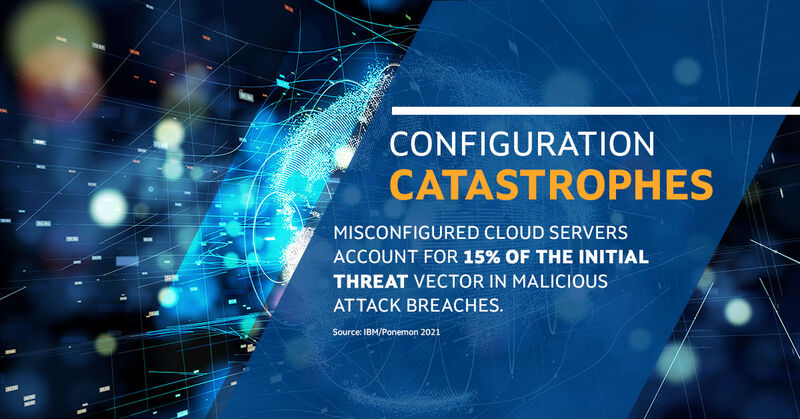
https://avantinetworks.com/configuration-catastrophes/
Best Antivirus for 2022
You will notice Norton's, Symantec and McAfee are at the bottom... great marketing does not result in a great product.
How to choose the right anti-virus
Reliable Antivirus Protection: When selecting Antivirus Protection, solution providers and individuals should verify a vendor’s industry rating and performance in threat detection and mitigation.
Comparison tests by independent third-party organizations such as AV-Test ( https://www.av-test.org/en/ ) and AV-Comparatives ( https://www.av-comparatives.org ) provide valuable, unbiased insight.
Avoid solutions:
- That have a poor track record of detection
- Return too many false positives.
Look at solutions:
- Provides good performance, does not slow down the PC
- Easy user Interface to navigate
Avanti Networks Inc. Recommends Avast Business Cloudcare, Sophos and Bit-Defender
Taken from https://www.av-test.org/.../anti.../business-windows-client/
https://avantinetworks.com/best-antivirus-for-2022/
Wednesday, June 1, 2022
Why I Left Dropbox
With Axcient X360 your files are at your finger tips from anywhere. Unlike drop box, you can edit Word and excel files from their editor or through or a simple office 365 integration. Those files can be always on the cloud, or on your computer with instant syncing to the cloud. Axcient 360 also has team account security so that you can easily secure files within your team. If you get ransomware at 2 PM, roll back your account to 1:59 and get your life back.
There are many other features, and this is my tool of choice for my customers…
contact me if you have questions avantinetworks.com
Disaster Recovery
Disaster Recovery
-
Disaster Recovery
-
Disaster Recovery
-
Disaster Recovery


