Tuesday, May 23, 2023
What happens when you do not keep up with updates on your technology.
It is obvious updating your computer and technology is important and should be done. Our experience that non-managed customers have a 20% failure rate of their technology being updated from computers, switches, printers to firewalls fail to update or has been forgotten to be updated.
Things to consider:
• Security vulnerabilities
• Performance issues
• Compatibility problems
• Missing out on new features.
• Hardware compatibility
(If you want to skip directly to a comprehensive document and solutions, go to https://avantinetworks.com/white-paper-form-3/ )
Here are some real-life scenarios:
EXAMPLE 1:
Recently, we had a customer complaint that he found one of their employees struggling with Outlook. The end users said to my customers “I have been working on fixing it for hours, I then gave up and started using webmail”. The customer was upset that the employee had said nothing to him and there was a loss of productivity in other words TIME and MONEY.
The customer ended up calling us to help them out. So, one of my Technology Specialist logged on remotely to the PC and simply did an OFFICE software update, 10 minutes later it was fixed. While we were on that PC, we also updated windows and seemed to run faster after the updates.
EXAMPLE 2:
One of my customers had called us, to say that a MAC computer could not log into the VPN. This MAC was to IOS version old, and the end user was afraid to update it. VPN software sometimes REQUIRES your computer to be fully up to date before the installation can proceed.
If you enjoyed this post, please click share it or like button it will be greatly appreciated. Do not forget to follow our page!
What happens when you do not keep up with updates on your technology.
It is obvious updating your computer and technology is important and should be done. Our experience that non-managed customers have a 20% failure rate of their technology being updated from computers, switches, printers to firewalls fail to update or has been forgotten to be updated.
Things to consider:
• Security vulnerabilities
• Performance issues
• Compatibility problems
• Missing out on new features.
• Hardware compatibility
(If you want to skip directly to a comprehensive document and solutions, go to https://avantinetworks.com/white-paper-form-3/ )
Here are some real-life scenarios:
EXAMPLE 1:
Recently, we had a customer complaint that he found one of their employees struggling with Outlook. The end users said to my customers “I have been working on fixing it for hours, I then gave up and started using webmail”. The customer was upset that the employee had said nothing to him and there was a loss of productivity in other words TIME and MONEY.
The customer ended up calling us to help them out. So, one of my Technology Specialist logged on remotely to the PC and simply did an OFFICE software update, 10 minutes later it was fixed. While we were on that PC, we also updated windows and seemed to run faster after the updates.
EXAMPLE 2:
One of my customers had called us, to say that a MAC computer could not log into the VPN. This MAC was to IOS version old, and the end user was afraid to update it. VPN software sometimes REQUIRES your computer to be fully up to date before the installation can proceed.
If you enjoyed this post, please click share it or like button it will be greatly appreciated. Do not forget to follow our page!
Saturday, May 20, 2023
Thursday, May 18, 2023
6 Things To Know When You Disregard HIPPA
Avanti Networks Inc. can assist you in getting your technology up to the appropriate standard, but If you do not follow HIPAA (Health Insurance Portability and Accountability Act) rules, which are designed to protect the privacy and security of individuals' health information, several consequences can occur for your business. Here are some potential outcomes:
Legal Penalties: Non-compliance with HIPAA regulations can result in significant legal penalties. The Department of Health and Human Services' Office for Civil Rights (OCR) enforces HIPAA and has the authority to impose fines and sanctions for violations. The penalties can range from civil monetary fines to criminal charges, depending on the severity and intent of the violation.
Monetary Fines: The OCR can impose monetary penalties for HIPAA violations. The amount of the fine depends on various factors, such as the nature and extent of the violation, the organization's level of negligence, and the harm caused to individuals. The fines can be substantial and may range from thousands to millions of dollars.
Legal Liability: Non-compliance with HIPAA can expose your business to potential lawsuits from affected individuals or other parties. If a breach of protected health information (PHI) occurs due to your failure to follow HIPAA rules, individuals whose information was compromised may seek legal action against your organization, seeking damages for any harm or losses suffered.
Reputational Damage: HIPAA violations can lead to significant damage to your business's reputation and trustworthiness. News of a privacy breach or failure to protect patient information can quickly spread through media and social channels, negatively impacting your brand image. Rebuilding trust with customers, clients, and partners may prove challenging and have long-lasting consequences.
Loss of Business Opportunities: Being non-compliant with HIPAA regulations can result in the loss of business opportunities. Healthcare providers, insurers, and other organizations handling sensitive health information often require stringent privacy and security measures to ensure compliance with HIPAA. If your business fails to meet these requirements, potential partners or clients may choose to work with other compliant entities instead.
Increased Oversight and Audits: A history of non-compliance can attract additional scrutiny from regulatory bodies, leading to increased oversight and audits. The OCR may conduct investigations into your business practices to ensure compliance, which can be time-consuming and resource-intensive.
It is crucial to prioritize HIPAA compliance to protect the privacy and security of individuals' health information and avoid the severe consequences that can result from non-compliance. If you have concerns or uncertainties about HIPAA rules, consulting with legal professionals experienced in healthcare regulations can provide valuable guidance for your specific situation.
https://avantinetworks.com/hippa-security-rules/
Wednesday, May 17, 2023
10 Things To Understand To Increase Your Cybersecurity
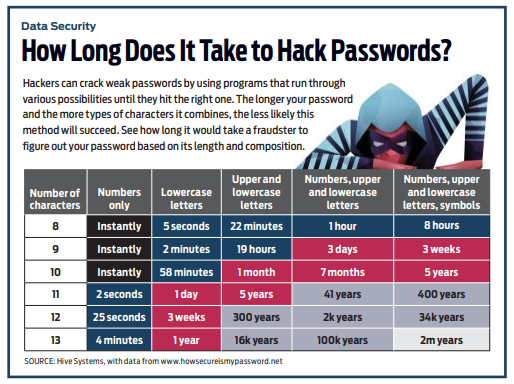
In cybersecurity, it is essential to trust reliable sources and adopt best practices to ensure your online safety. Here are some key aspects to consider:
- Trusted Security Solutions: Rely on reputable and well-established cybersecurity solutions from trusted vendors. Use antivirus software, firewalls, and anti-malware programs to protect your devices and networks.
- Regular Updates: Keep your operating system, applications, and security software up to date. Regularly installing updates and patches ensures that known vulnerabilities are patched, enhancing your protection against potential threats.
- Strong Passwords: Use strong, unique passwords for all your online accounts. Include a combination of upper and lowercase letters, numbers, and special characters. Avoid using easily guessable information like birthdays or names.
- Multi-Factor Authentication (MFA): Enable MFA whenever possible. This adds an extra layer of security by requiring a second form of authentication, such as a code sent to your mobile device or biometric verification, in addition to your password.
- Secure Network Connections: Be cautious when connecting to public Wi-Fi networks, as they may be insecure and expose your data. Whenever possible, use a virtual private network (VPN) to encrypt your internet traffic and ensure a secure connection.
- Safe Browsing Habits: Exercise caution while clicking on links or downloading files from unfamiliar websites, emails, or social media messages. Be wary of phishing attempts, which often aim to trick users into revealing sensitive information.
- Regular Backups: Regularly back up your important data to an external device or secure cloud storage. In the event of a cyber incident, having backups ensures that you can restore your data without paying a ransom or losing critical information.
- Education and Awareness: Stay informed about the latest cybersecurity threats and best practices. Educate yourself and your team members about common attack vectors, such as phishing and social engineering, to avoid falling victim to them.
- Privacy Settings: Review and adjust the privacy settings on your devices, applications, and social media platforms. Limit the amount of personal information you share online and only allow necessary access to your data.
- Trustworthy Sources: When seeking information or advice about cybersecurity, rely on reputable sources such as official government websites, established cybersecurity organizations, and recognized experts in the field.
Remember, cybersecurity is an ongoing process, and staying vigilant is crucial. By implementing these practices and being cautious about your online activities, you can enhance your cybersecurity posture and reduce the risk of falling victim to cyber threats.
https://avantinetworks.com/10-things-to-understand-to-increase-your-cybersecurity/
Disaster Recovery
Disaster Recovery
-
Disaster Recovery
-
Disaster Recovery
-
Disaster Recovery
