Avanti Networks Inc.
Saturday, July 1, 2023
Saturday, June 17, 2023
Tuesday, June 6, 2023
Taking care of our customers is our priority. Call us at (508)381-8307 to service your needs
Taking care of our customers is our priority. Call us at (508)381-8307 to service your needs
#B2BTechnology #computerrepair #networks #cybersecurity
#B2BTechnology #computerrepair #networks #cybersecurity
Saturday, June 3, 2023
57% of Data breaches are preventable by 1 easy step

Call us at (508)381-8307 for a free 1 hour consultation to secure your network
https://avantinetworks.com/57-of-data-breaches-are-preventable-by-windows-updates/
Safeguarding Your Business: Enhancing Data Loss Disaster Preparedness
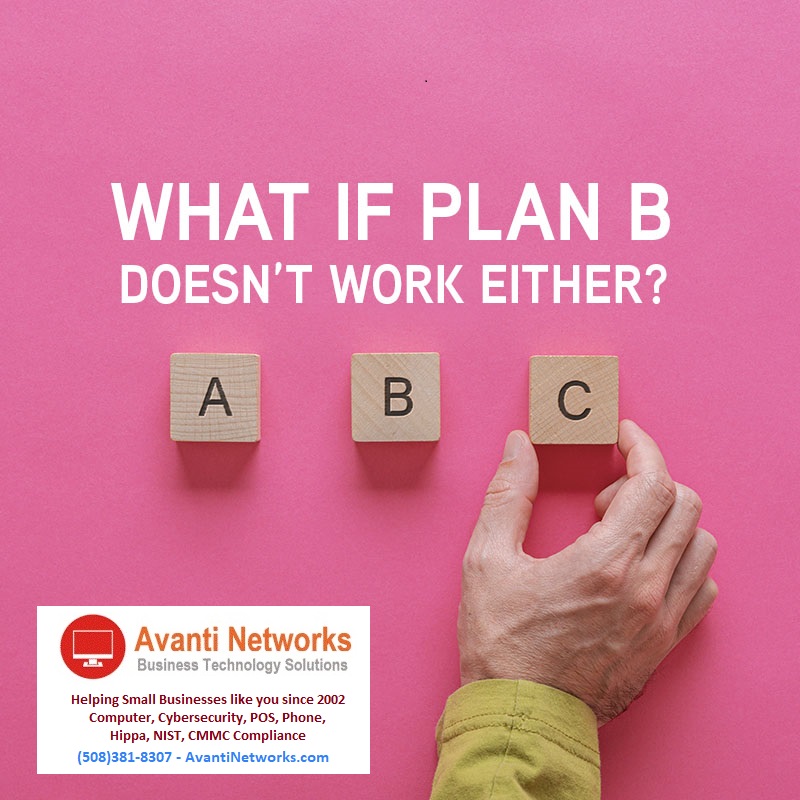
The COVID-19 pandemic has reminded us of our vulnerability as a species and the potential damage that disasters, both natural and human-made, can cause. It is crucial for businesses, regardless of size, to prioritize business continuity and resilience in the face of potential data loss incidents. This article will explore various forms of data loss disasters, offer strategies for preparation, and highlight the importance of backup and disaster recovery (BCDR) in maintaining regulatory compliance obligations.
Section 1: Understanding the Spectrum of Data Loss Disasters
Data loss disasters can arise from many sources, including natural disasters, hardware and software malfunctions, unforeseen circumstances, human errors, and cyberthreats. By examining each type, businesses can better plan and prepare for these scenarios.
- Natural Disasters - Natural disasters such as storms, hurricanes, floods, fires, tsunamis, and volcano eruptions can lead to infrastructure damage, power failures, and mechanical breakdowns, resulting in data loss. Implementing BCDR measures is essential in mitigating such risks.
- Hardware and Software Malfunctioning - Data loss can occur due to software and hardware failures, which may stem from bugs, glitches, configuration errors, component failures, or outdated systems. By proactively implementing BCDR measures, businesses can safeguard against potential losses.
- Unforeseen Circumstances - Random and unexpected scenarios can also cause data loss incidents. For instance, theft of portable hard disks, water leaks in server rooms, or pest infestations in data centers. Anticipating and addressing such possibilities through comprehensive disaster recovery planning is vital.
- Human Factor - Research indicates that approximately 64% of data loss incidents are caused by human errors. These errors encompass accidental file deletions, overwriting existing files, naming convention mistakes, failure to save or back up data, or even physical damage to storage devices. Educating employees about data management and establishing protocols can significantly reduce the occurrence of such errors.
- Cyberthreats - Businesses are at risk of malware, ransomware, virus attacks, and malicious insiders with unauthorized access, all of which can result in data loss. Combining robust cybersecurity measures with BCDR solutions can help mitigate these risks and ensure data integrity.
Section 2: Effective Strategies for Data Loss Disaster Preparedness
To minimize the impact of data loss disasters, businesses must proactively plan and prepare. Implementing the following strategies will help organizations enhance their disaster preparedness:
- Perform a Business Impact Analysis and Recovery Plan - Conduct a comprehensive analysis of key functions and develop a recovery plan to outline the necessary steps to restore operations after a disaster strikes.
- Define Recovery Point Objective (RPO) and Recovery Time Objective (RTO) - Determine the acceptable levels of data loss and downtime during recovery, respectively, to ensure an optimal balance between data protection and operational continuity.
- Establish a Business Continuity Team - Create a dedicated team responsible for coordinating disaster response efforts and ensuring effective communication throughout the recovery process.
- Train Staff in Backup Management and Data Recovery - Educate employees on best practices for data backup, storage, and recovery. Regular training sessions can empower staff members to actively contribute to data loss prevention and recovery efforts.
- Implement Off-Site and Cloud Backup Solutions - Store critical business data off-site and leverage cloud-based backup services to protect against physical and local infrastructure failures.
- Conduct Threat Analysis and Define Recovery Steps - Identify potential threats to data security and formulate detailed recovery steps for each scenario to ensure a swift and effective response.
- Perform Regular Security Audits and Drills - Conduct routine security audits to assess the efficiency of disaster response plans. Additionally, simulate mock drills to test the preparedness of staff and identify areas for improvement.
- Keep the Plan Updated and Communicate Responsibilities - Regularly review and update the disaster recovery plan to account for changes in technology, personnel, and business operations. Ensure that all team members are aware of their roles and responsibilities during a data loss incident.
- Utilize Remote Monitoring Tools - Implement remote monitoring tools to continuously track and assess data backup activities, enabling swift action in case of anomalies or failures.
- Invest in Reliable Backup and Disaster Management Solutions - Seek robust BCDR solutions that offer seamless integration, secure data backup, SaaS-based options, and minimal hardware or network bandwidth requirements.
- Enhance Physical Protection Measures Consider employing waterless fire protection systems, moisture sensors, surge protectors, and backup battery systems to safeguard critical infrastructure from physical damage.
Section 3: Leveraging BCDR for Regulatory Compliance
Adopting a robust BCDR solution not only safeguards against data loss but also helps businesses meet regulatory compliance obligations. Features such as constant backup monitoring, advanced threat detection, immutable audit logs, access control requirements, data retention rules, and infrastructure or storage controls simplify compliance processes.
Conclusion:
Data loss disasters are inevitable, but businesses can significantly minimize their impact by prioritizing BCDR as a critical component of their continuity and resilience plans. By taking proactive measures and investing in reliable backup and disaster management solutions, organizations can protect their data, maintain regulatory compliance, and ensure swift recovery in the face of any unforeseen event. For personalized guidance on building a reliable disaster recovery plan, reach out to our experts today.
https://avantinetworks.com/safeguarding-your-business-enhancing-data-loss-disaster-preparedness/
Tuesday, May 23, 2023
What happens when you do not keep up with updates on your technology.
What happens when you do not keep up with updates on your technology.
It is obvious updating your computer and technology is important and should be done. Our experience that non-managed customers have a 20% failure rate of their technology being updated from computers, switches, printers to firewalls fail to update or has been forgotten to be updated.
Things to consider:
• Security vulnerabilities
• Performance issues
• Compatibility problems
• Missing out on new features.
• Hardware compatibility
(If you want to skip directly to a comprehensive document and solutions, go to https://avantinetworks.com/white-paper-form-3/ )
Here are some real-life scenarios:
EXAMPLE 1:
Recently, we had a customer complaint that he found one of their employees struggling with Outlook. The end users said to my customers “I have been working on fixing it for hours, I then gave up and started using webmail”. The customer was upset that the employee had said nothing to him and there was a loss of productivity in other words TIME and MONEY.
The customer ended up calling us to help them out. So, one of my Technology Specialist logged on remotely to the PC and simply did an OFFICE software update, 10 minutes later it was fixed. While we were on that PC, we also updated windows and seemed to run faster after the updates.
EXAMPLE 2:
One of my customers had called us, to say that a MAC computer could not log into the VPN. This MAC was to IOS version old, and the end user was afraid to update it. VPN software sometimes REQUIRES your computer to be fully up to date before the installation can proceed.
If you enjoyed this post, please click share it or like button it will be greatly appreciated. Do not forget to follow our page!
It is obvious updating your computer and technology is important and should be done. Our experience that non-managed customers have a 20% failure rate of their technology being updated from computers, switches, printers to firewalls fail to update or has been forgotten to be updated.
Things to consider:
• Security vulnerabilities
• Performance issues
• Compatibility problems
• Missing out on new features.
• Hardware compatibility
(If you want to skip directly to a comprehensive document and solutions, go to https://avantinetworks.com/white-paper-form-3/ )
Here are some real-life scenarios:
EXAMPLE 1:
Recently, we had a customer complaint that he found one of their employees struggling with Outlook. The end users said to my customers “I have been working on fixing it for hours, I then gave up and started using webmail”. The customer was upset that the employee had said nothing to him and there was a loss of productivity in other words TIME and MONEY.
The customer ended up calling us to help them out. So, one of my Technology Specialist logged on remotely to the PC and simply did an OFFICE software update, 10 minutes later it was fixed. While we were on that PC, we also updated windows and seemed to run faster after the updates.
EXAMPLE 2:
One of my customers had called us, to say that a MAC computer could not log into the VPN. This MAC was to IOS version old, and the end user was afraid to update it. VPN software sometimes REQUIRES your computer to be fully up to date before the installation can proceed.
If you enjoyed this post, please click share it or like button it will be greatly appreciated. Do not forget to follow our page!
Subscribe to:
Comments (Atom)
Disaster Recovery
Disaster Recovery
-
Disaster Recovery
-
Disaster Recovery
-
Taking care of our customers is our priority. Call us at (508)381-8307 to service your needs #B2BTechnology #computerrepair #networks #cy...